How to Check for Updates in Windows 8
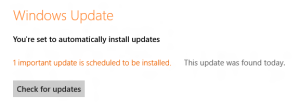 My computer, which runs Windows 8, hasn’t notified me about an update in quite some time. Although my computer seems to be running fine, I want to check manually to see if any new updates are available so I can keep things secure and stable. How can I check for updates manually in Windows 8?”
My computer, which runs Windows 8, hasn’t notified me about an update in quite some time. Although my computer seems to be running fine, I want to check manually to see if any new updates are available so I can keep things secure and stable. How can I check for updates manually in Windows 8?”Thanks to the addition of the new Charms menu, Windows 8 gives you a new way to check for updates manually in addition to the old method of checking via the Windows Update utility. Both methods are very quick and can give you a fully updated computer in a matter of minutes. One of the greatest things I’ve noticed about Windows 8 is that many of the updates seem not to require a restart; to date, I have installed 16 updates for the Windows 8 Consumer Preview, and not a single one has required a restart.
Charms Menu
Windows 8 Check for Updates
1. Open the Charms menu by moving the mouse to the top-right corner of the screen.
 2. Slide the pointer down and select Settings.
2. Slide the pointer down and select Settings.3. Select More PC Settings at the bottom of the menu.
4. Select Windows Update at the bottom of the left menu column.
5. Click the Check for Updates button. Windows Update searches the Internet and notifies you if any items are available.
6. Click the link, such as 1 important update is scheduled to be installed, to install the update.
Control Panel
1. Display the Start tile by moving the mouse to the bottom-left corner of the screen.2.Right-click the Start tile and select Control Panel.
3. Click the System and Security heading.
4. Click the Check for updates link under the Windows Update heading.
5. Click the Install Updates button if Windows 8 finds an update for your computer. Note that unless you click the Restart if required check box, Windows 8 won’t force you to restart the computer after the update process is complete.
Comments
Post a Comment